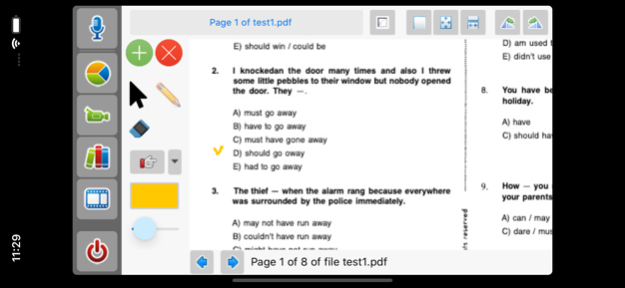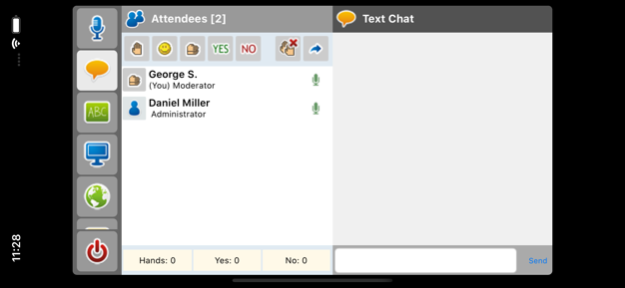Electa Live 1.5.1
Continue to app
Free Version
Publisher Description
Teach, learn and collaborate with Electa Live on your iPad or iPhone.
Electa Live is a virtual classroom and an online collaboration environment for live online teaching and web conferences with audio, screen sharing, guided presentations and web tours.
This application enables you to attend and interact in Electa Live virtual classes and web conferences.
With Electa Live for iPad/iPhone you can:
- Attend Electa Live sessions from an email invitation or from a link right from your mobile web browser, or by specifying an event ID.
- Listen and participate in the conversations via the built-in VOIP capability.
- The attendees panel enables users to see who else is attending the meeting.
- View the meeting content including slides, pages, images, whiteboard markup and pointers.
- View live screen shares from presenter’s computer.
- View guided web tours.
- Submit session notes.
- Interact within the session through the use of the gestures toolbar and text chat with presenters and participants.
- Play back prerecorded Electa Live sessions.
How to Attend an Electa Live Class or Event:
- Download and start the Electa Live virtual classroom app on your iPad or iPhone.
- Enter the event ID as sent to you by your session host; If required, specify a display name or a username and password.
- You can also attend a live session by clicking on the link in the email invitation sent to you.
Jun 28, 2020
Version 1.5.1
AirPods enabled on iPad devices. Several bugs have also been fixed.
About Electa Live
Electa Live is a free app for iOS published in the Kids list of apps, part of Education.
The company that develops Electa Live is Electa Communications Ltd. The latest version released by its developer is 1.5.1.
To install Electa Live on your iOS device, just click the green Continue To App button above to start the installation process. The app is listed on our website since 2020-06-28 and was downloaded 16 times. We have already checked if the download link is safe, however for your own protection we recommend that you scan the downloaded app with your antivirus. Your antivirus may detect the Electa Live as malware if the download link is broken.
How to install Electa Live on your iOS device:
- Click on the Continue To App button on our website. This will redirect you to the App Store.
- Once the Electa Live is shown in the iTunes listing of your iOS device, you can start its download and installation. Tap on the GET button to the right of the app to start downloading it.
- If you are not logged-in the iOS appstore app, you'll be prompted for your your Apple ID and/or password.
- After Electa Live is downloaded, you'll see an INSTALL button to the right. Tap on it to start the actual installation of the iOS app.
- Once installation is finished you can tap on the OPEN button to start it. Its icon will also be added to your device home screen.